41
Share your theme / RetroMix
« Last post by dockman on August 18, 2024, 12:50:53 PM »Layout separated by collections, sega megadrive with different themes, more than 50 of my favorite and most used systems added.
It can be downloaded at https://github.com/DOCK-PI3/RetroMix
Layout separado por colecciones, sega megadrive con temas diferentes, mas de 50 sistemas de mis preferidos y mas usados a?adidos.
Se puede descargar en https://github.com/DOCK-PI3/RetroMix


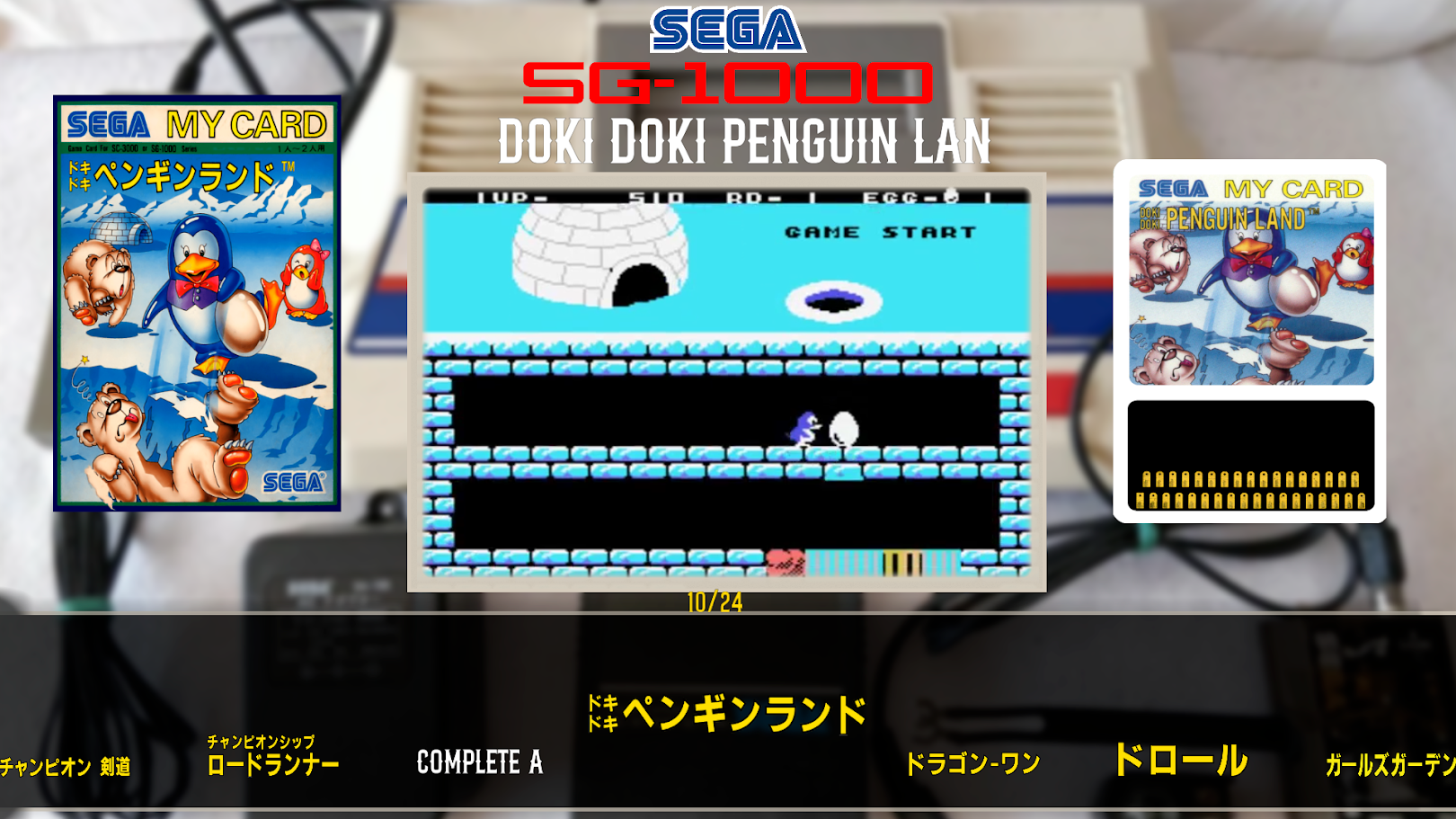



Mas imagenes: https://photos.app.goo.gl/jFALhCVJdYL8krME7
https://www.youtube.com/watch?v=12tBxA2bsRY
DOWNLOAD : https://github.com/DOCK-PI3/RetroMix
It can be downloaded at https://github.com/DOCK-PI3/RetroMix
Layout separado por colecciones, sega megadrive con temas diferentes, mas de 50 sistemas de mis preferidos y mas usados a?adidos.
Se puede descargar en https://github.com/DOCK-PI3/RetroMix
Mas imagenes: https://photos.app.goo.gl/jFALhCVJdYL8krME7
https://www.youtube.com/watch?v=12tBxA2bsRY
DOWNLOAD : https://github.com/DOCK-PI3/RetroMix


 Recent Posts
Recent Posts