1
General Discussion & Help / Re: Wii U names
« on: December 20, 2017, 12:51:34 AM »I can't seem to get the rpx files to show up properly, maybe there is something I am missing from the steps above?
how are they showing up atm?
This section allows you to view all posts made by this member. Note that you can only see posts made in areas you currently have access to.
I can't seem to get the rpx files to show up properly, maybe there is something I am missing from the steps above?

 i would suggest either ubuntu server or debian server and then just run a apt-get install xorg, openssh-server and Samba for sharing roms folders. (Very similar to the retropi)
i would suggest either ubuntu server or debian server and then just run a apt-get install xorg, openssh-server and Samba for sharing roms folders. (Very similar to the retropi)
# Uncomment and edit the following line to use a different ROM path.
#list.path = %BASE_ITEM_PATH%\%ITEM_COLLECTION_NAME%\roms
list.path = D:\Nintendo Wii\roms
list.includeMissingItems = false
list.extensions = iso
list.menuSort = yes
launcher = Dolphin
metadata.type = Nintendo Wii
# Uncomment and edit the following line to use a different ROM path.
#list.path = %BASE_ITEM_PATH%\%ITEM_COLLECTION_NAME%\roms
list.path = D:\Nintendo GameCube\roms
list.includeMissingItems = false
list.extensions = iso
list.menuSort = yes
launcher = Dolphin
metadata.type = Nintendo GameCube
executable = emulators\Dolphin\Dolphin.exe
arguments = -b --exec="%ITEM_FILEPATH%"
3DO
Arcade
Atari 2600
Atari 5200
Atari 7800
Atari Jaguar
Atari Lynx
Atari Falcon
Cave Story
Bomberman
CHIP-8
ColecoVision
Commodore
Doom
Dreamcast
Famicom Disk System
FFmpeg
Game Boy
Game Boy Advance
VisualBoyAdvance
GameCube
Game Gear
MSX
Neo Geo Pocket / Color
NEC PC-98
Nintendo 64
Nintendo Entertainment System
Nintendo DS
Nintendo 3DS
Odyssey²
PC-FX
32X
Mega CD/Sega CD
Mega Drive/Genesis
Master System
Genesis
PlayStation Portable
PlayStation
Pokémon Mini
Quake 1
Sega Saturn
Super NES
Tomb Raider
TurboGrafx-16 / SuperGrafx
TurboGrafx-CD
Vectrex
Virtual Boy
WonderSwan
ZX Spectrum
ZX81Want a system Not listed in tutorials POP a reply and will see if can make it work 

http://www.retrofe.nl/wiki/doku.php?id=layouts
can also be used to create a mix of e.g. 2-layer and 3-layer menus.
core\RetroFE.exe -createcollection "Super Nintendo Entertainment System" This will make a folder named (SNES) and generate folders and config files.executable = emulators\retroarch\retroarch.exe
arguments = retroarch -L C:\retrofe\emulators\retroarch\cores\snes9x_libretro.dll "%ITEM_FILEPATH%" Note: Arguments line must have your exact path edit to match yours list.includeMissingItems = false
list.extensions = zip
list.menuSort = yes
launcher = Super Nintendo Entertainment System
metadata.type = Super Nintendo Entertainment SystemDo same but navigate to other system folder EX: NES and change launcher part =SNES to system substitute Arcade
Capcom Play System I
Capcom Play System II
Capcom Play System III
Sega Genesis
Daphne
Super Nintendo Entertainment System
 in this example ill show steps for getting dragon's lair to work others just need slight changes.
in this example ill show steps for getting dragon's lair to work others just need slight changes.list.includeMissingItems = true
list.extensions = bat
list.menuSort = yes
launcher = Daphne
metadata.type = Daphne
@C:\RetroFE\emulators\Daphne\daphne.exe lair vldp -framefile vldp_dl\lair\lair.txt -blank_searches -min_seek_delay 1000 -seek_frames_per_ms 20 -fastboot -bank 0 11011001 -bank 1 00100111 -sound_buffer 2048 -fullscreenArcade
Capcom Play System I
Capcom Play System II
Capcom Play System III
Daphne
SNK Neo Geo MVS
Sega Genesisexecutable = collections\Daphne\roms\cmd.exe
arguments = cmd.exe /C "%ITEM_FILEPATH%"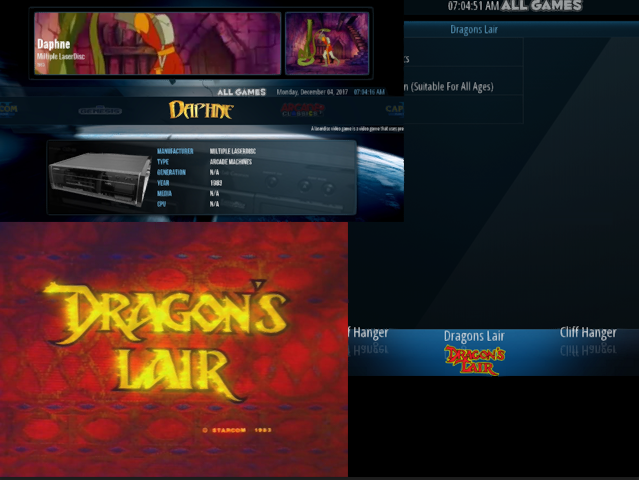
Thx Karlabury, I will try this weekend for some machinesnot working with MAME for me.
What would be the advantage compared to Mame64 though, in terms of quality or speed... ?
cheers !
 )
)
executable = C:\RetroFE\emulators\fba64\fba64.exe
arguments = "%ITEM_NAME%" Arcade
Capcom Play System I
Capcom Play System II
Capcom Play System III
Cave
SNK Neo Geo MVS
Sega Genesis# Uncomment and edit the following line to use a different ROM path.
# list.path = %BASE_ITEM_PATH%\%ITEM_COLLECTION_NAME%\roms
list.includeMissingItems = true
list.extensions = zip
list.menuSort = true
launcher = fba64
metadata.type = fba64
#media.screenshot = %BASE_MEDIA_PATH%\%ITEM_COLLECTION_NAME%\medium_artwork\screenshot
#media.screentitle = %BASE_MEDIA_PATH%\%ITEM_COLLECTION_NAME%\medium_artwork\screentitle
#media.artwork_back = %BASE_MEDIA_PATH%\%ITEM_COLLECTION_NAME%\medium_artwork\artwork_back
#media.artwork_front = %BASE_MEDIA_PATH%\%ITEM_COLLECTION_NAME%\medium_artwork\artwork_front
#media.logo = %BASE_MEDIA_PATH%\%ITEM_COLLECTION_NAME%\medium_artwork\logo
#media.medium_back = %BASE_MEDIA_PATH%\%ITEM_COLLECTION_NAME%\medium_artwork\medium_back
#media.medium_front = %BASE_MEDIA_PATH%\%ITEM_COLLECTION_NAME%\medium_artwork\medium_front
#media.screenshot = %BASE_MEDIA_PATH%\%ITEM_COLLECTION_NAME%\medium_artwork\screenshot
#media.screentitle = %BASE_MEDIA_PATH%\%ITEM_COLLECTION_NAME%\medium_artwork\screentitle
#media.video = %BASE_MEDIA_PATH%\%ITEM_COLLECTION_NAME%\medium_artwork\video
#media.system_artwork = %BASE_MEDIA_PATH%\%ITEM_COLLECTION_NAME%\system_artwork1941r1
dino
willowu you need to use names based on the way FBA see's the roms named one way to find out is to manually run a game with FBA and go to fba config directory a .ini file for game will be created and will list the rom name ex 1941.zip is called 1941r1 // FB Alpha v0.2.97.42 --- Config File for 1941r1 (1941 - Counter Attack (World
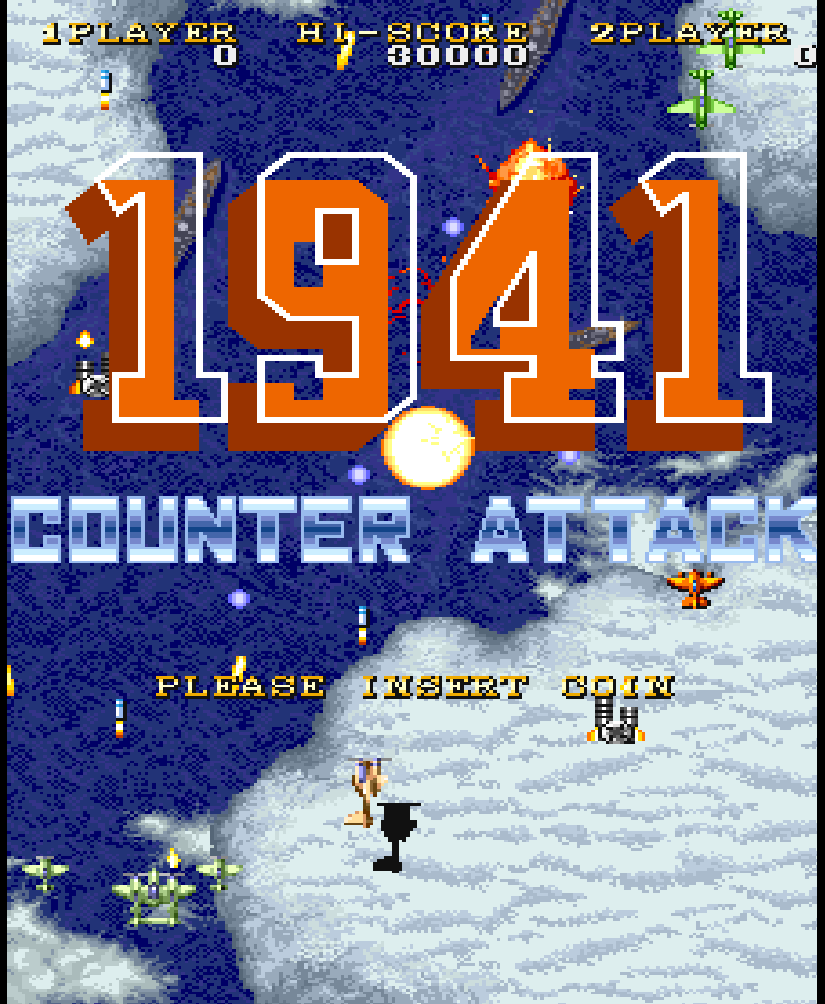
 Happy Final Burning with retrofe.
Happy Final Burning with retrofe.
 ok got it to load up i was setting it up right seams it worked perfectly with the default 32bit binary so this looks like its a issue with the 64bit ill leave a tutorial after figure out what going on here.
ok got it to load up i was setting it up right seams it worked perfectly with the default 32bit binary so this looks like its a issue with the 64bit ill leave a tutorial after figure out what going on here.